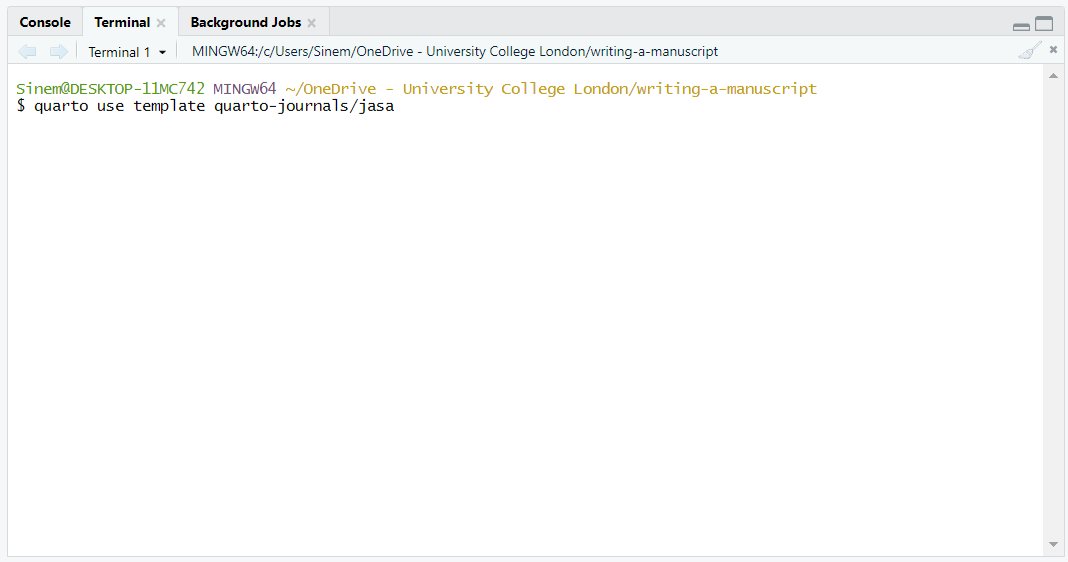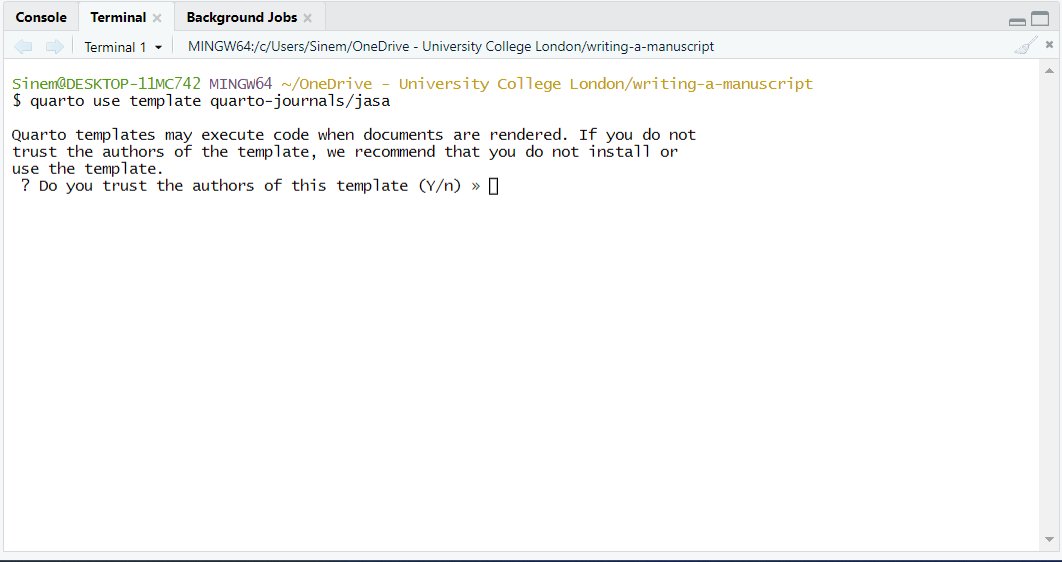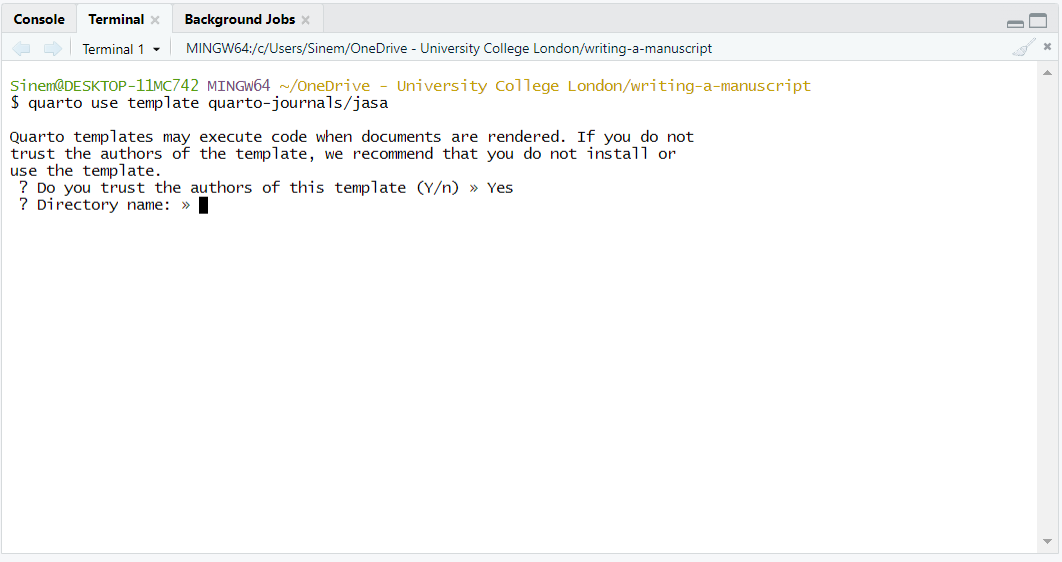Writing a Manuscript
Dr Sinem Demirci
In this section…
We will cover the basics of writing a manuscript (technically, not conceptually) by using a journal format in Quarto.
To learn more about Quarto Journal Formats see https://quarto.org/docs/journals/.
Alternatively, you can use The rticles package which provides a suite of custom R Markdown LaTeX formats and templates for various formats. https://github.com/rstudio/rticles
Creating A New Article Template
- We will use the template of Journals of the American Statistical Association (JASA)
- You each have a repo with the name
03-manuscript-usernameon GitHub.com. - Please find and clone this repo and we will go through this repo together.
Let’s Grasp the Basics - I
- Get familiar with some files
README.mdfile: the first file that a user will visit in your repo (Mine will talk about it later)..pdffile: preview of your rendered templatebibliography.bibfile: BibLaTeX file, a bibliographic data source
Let’s Grasp the Basics - II
- Open the
03-manuscript-username.qmdfile - Click Render and compare
.qmdfile and.pdffile together- blinding the manuscript
- cross referencing a table
- citation (how to copy them to
.bibfile) - equations and numbering equations
- cross referencing a figure
Alternatively…
You can use a template by using a command